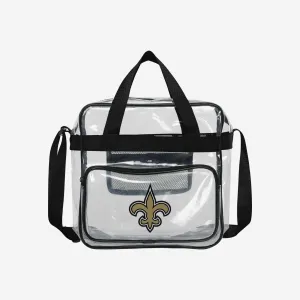- Applications - Large and clear digit display, easy to read, electronic stopwatch timer for referee and school athletic meetings.
- Multifunctional - Switch between 3 display modes to check the time, date and set your alarm. On the clock mode, hit the two outer buttons at the same time to turn off the alarm.
- Wide use - Includes lanyard (neck strap), Light weight, small in volume, geat handheld, easy to carry, It is a perfect equipment for coaches referee to make training like swimming running rugby basketball football and soccer etc.
- Durable&reliable - Double layer reinforcement, shatter resistant.
- 5.Long lifespan - High class material guarantee long service time, enjoy your own speed and honour.
Specifications: Item: Stopwatch Timer Material: Plastic Suitable: For racing, horse racing, running, swimming, etc. Size: Approx 7.5*6.5*2cm/3*2.6*0.8inch Weight: Approx 96g/3.4oz Package list: 2 * Stopwatch Timers How to Use: Stopwatch timing: In the normal walking state, press the M key to enter the timing state, if the stopwatch display is not zero, press the D key to stop timing, press the S key to reset to zero. Time, calendar and alarm display: In the normal walking state, press D to display the month, day and week, press S to display the alarm time. Time and calendar setting: in the normal walking state, press the M button 3 times to enter the time setting state. The seconds and day of the week display flash simultaneously. Press S to select the minute, hour, day, month, week, and second as the adjustment target. After the adjustment is completed, press the M key to return to the normal state. Timing description: Press A key until the stopwatch is displayed, if the stopwatch is not equal. Press B to stop timing, press C to reset to wait. Easy timing: Press B to start timing, then press B to stop timing (repeated by daily, repeated start and stop). After stopping the timer, press C to reset to wait. Segment timing: press B to start timing, press C to display segment time; (Note: internal timing continuous block) Press C again to reset to timing; (press C repeatedly, display segment time or reset) reset to timing After pressing B key to stop timing; press C key to reset to zero two-time display: press B key to start timing, press C key to display the first segment time; press B key to remember the second segment time; press C key to display the second time Segment time; press C again to reset to zero